Common Bank of the School’s Materials📚
Who can access the materials created by your school?
All materials created by a certain school are available to all the teachers of that school, and they can use these materials in their lessons with students or groups.
Who can edit the materials created by your school?
It is possible to edit the school’s materials from the administrative account only. The school’s teachers will not be able to edit these materials from their own accounts.
Who can access the materials created by the school’s teacher in their own account?
By default, only the teacher who created these materials. However, such materials created by a certain teacher may be published for all the other teachers, if necessary. To do that, you will need to copy these materials to the school account.
How do I copy materials from a teacher’s account to the school account?
Step 1. Open the teacher's card and enter their profile.
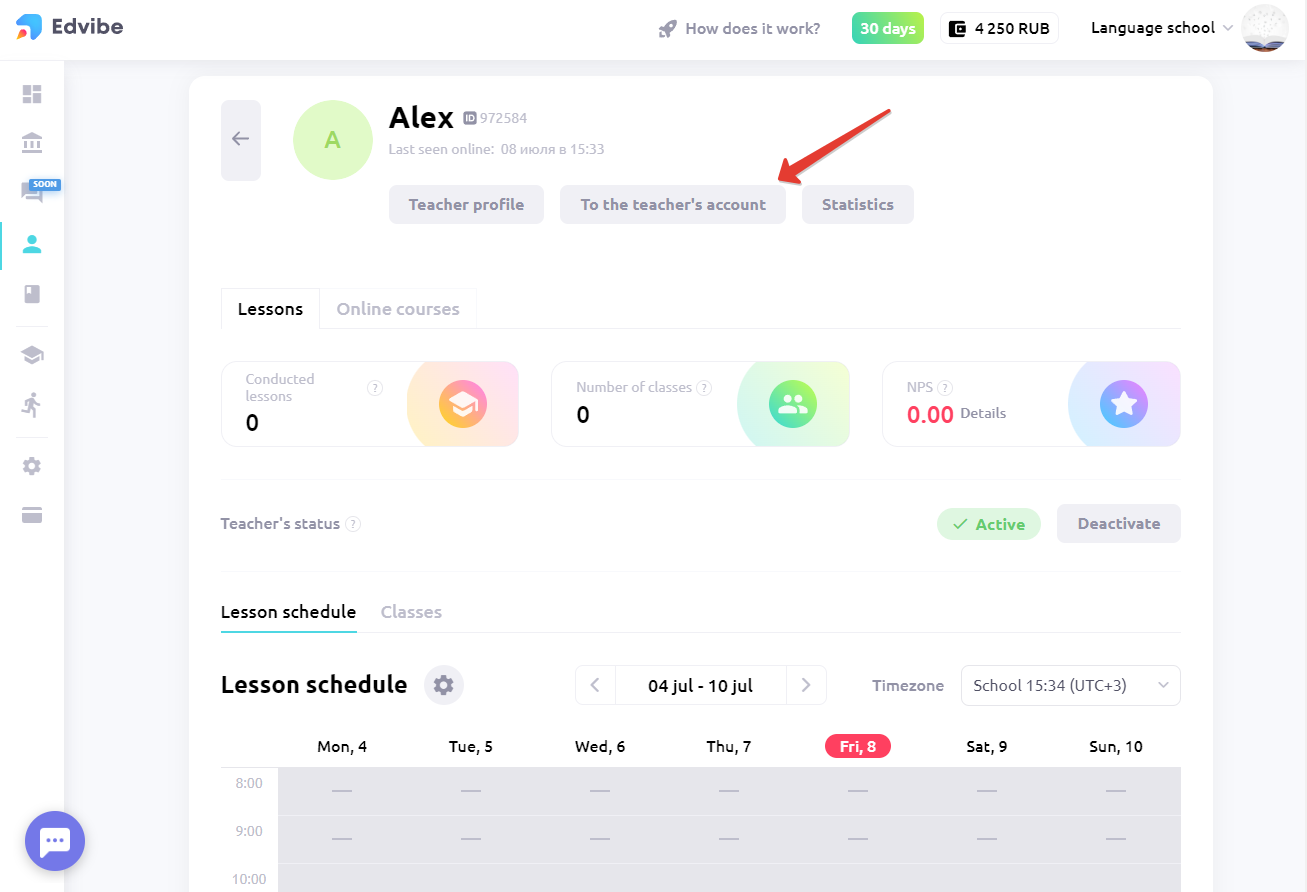
Step 2. Open the section with that teacher’s personal materials.

Step 3. Open the necesary coursebook card, open the cotextual menu of a required unit and click Copy to School.

Step 4. Choose which of the school’s materials you want to copy the teacher's material to and paste it.
Once transferred, the materials will be added to the school's materials and will be available to the other teachers of that school.
Read this article to find out how to transfer the teachers’ private account, their students and materials to the school account.
