Transferring an independent teacher’s account to the school account
If you have an independent teacher’s account on Edvibe or your teachers have been previously using the platform on their own, and you now need to transfer them to the school account, this will only take a couple of minutes.
If you want to add such a new teacher, log into the school account, go to the Users/Teachers section, indicate the email address linked to the existing account of the respective independent teacher, and click Continue. The system will inform you that such a teacher is already registered and will offer to send an invitation. Please do so.
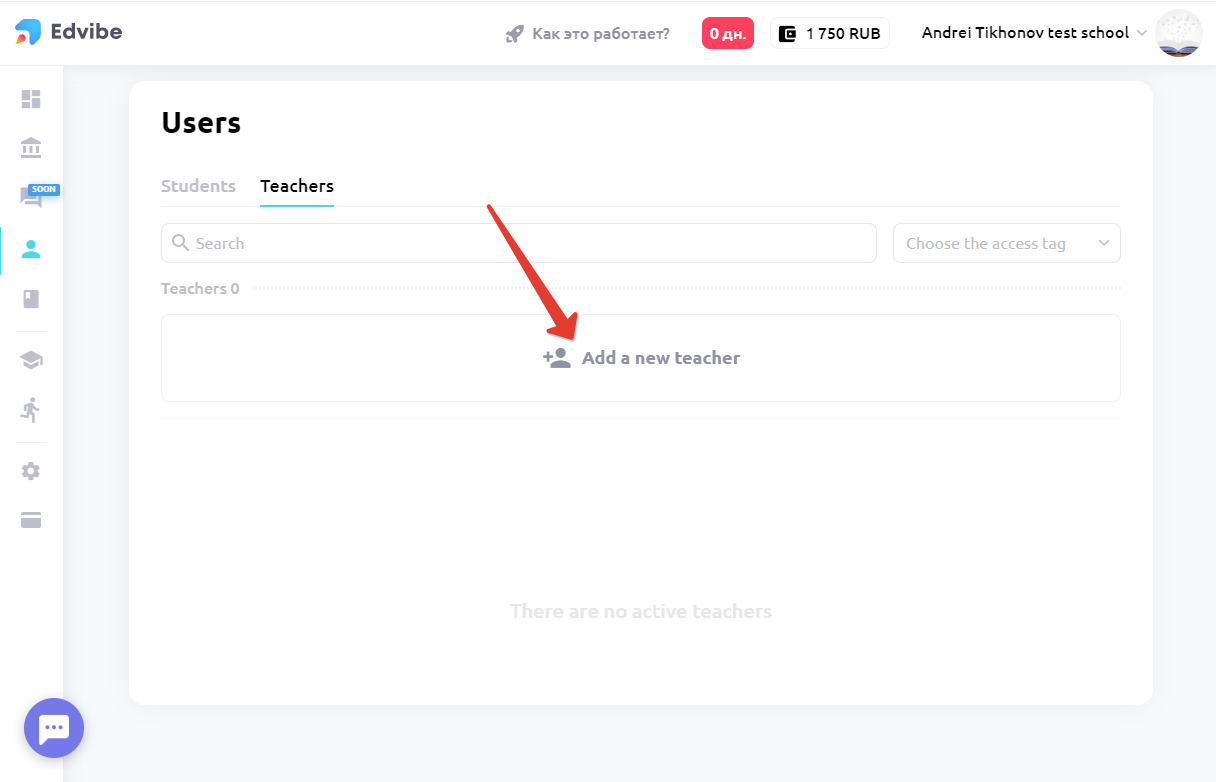
Once the invitation has been sent, a window with the school’s invitation will appear in the teacher's account, where they must consent to be transferred to the school account.

Once the the teacher accepts, their account will immediately appear in the list of the school’s teachers.
Recommendations and important clarifications
1. Once you have finished the transfer, open the teacher's registration card from the school account and fill in the missing information – the languages taught, personal data, work schedule (if any).
2. All of the teacher’s students become the school’s students. They will be given the "Deactivated" status upon transfer, so you will need to manually activate all those who are currently studying. All the rest can be activated later, as needed. The students' progress, however, will be saved upon the teacher’s account transfer.
3. Students will be assigned to the teacher, but their lesson schedules will be reset. You can assign students to other teachers, if necessary.
4. The materials created by the teacher are transferred together with his/her account, but are not the property of the school. If you need to copy the teacher's materials, we already have an article on how to do this, quick and easy.
5. Transferring online courses. Once a teacher has been transferred to the school account, all of their online courses will be managed by the school, and the transferred teacher will become a curator of their online courses. Only the school administrators will be able to edit and add participants.
Please note! Once a teacher’s account has been transferred to the school account, they will not be able to turn it back into an independent account.
That's it! The teacher is in the ranks, and their materials and students are now accessible through the school account! 🥳
