Banner ad
A brand-new Banner ad service has been added to the Subscription menu!
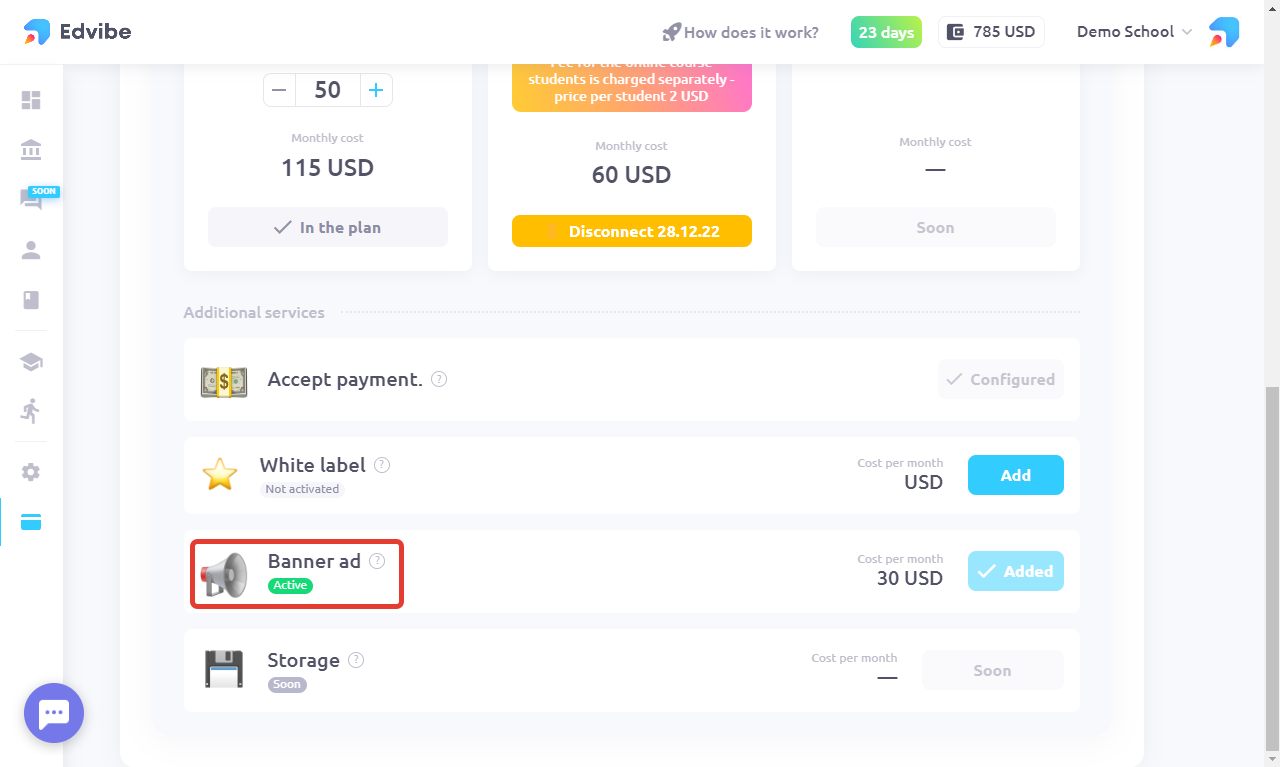
With the banner ad, you can share important information with your students.
For example:
- Inform students that they have few lessons on their balance
- Inform about discounts and special offers
Attach banner links to articles, instructions, and any other important information to the banner
Here is a banner example in the student's account:

You can set up the banner ad in this menu:
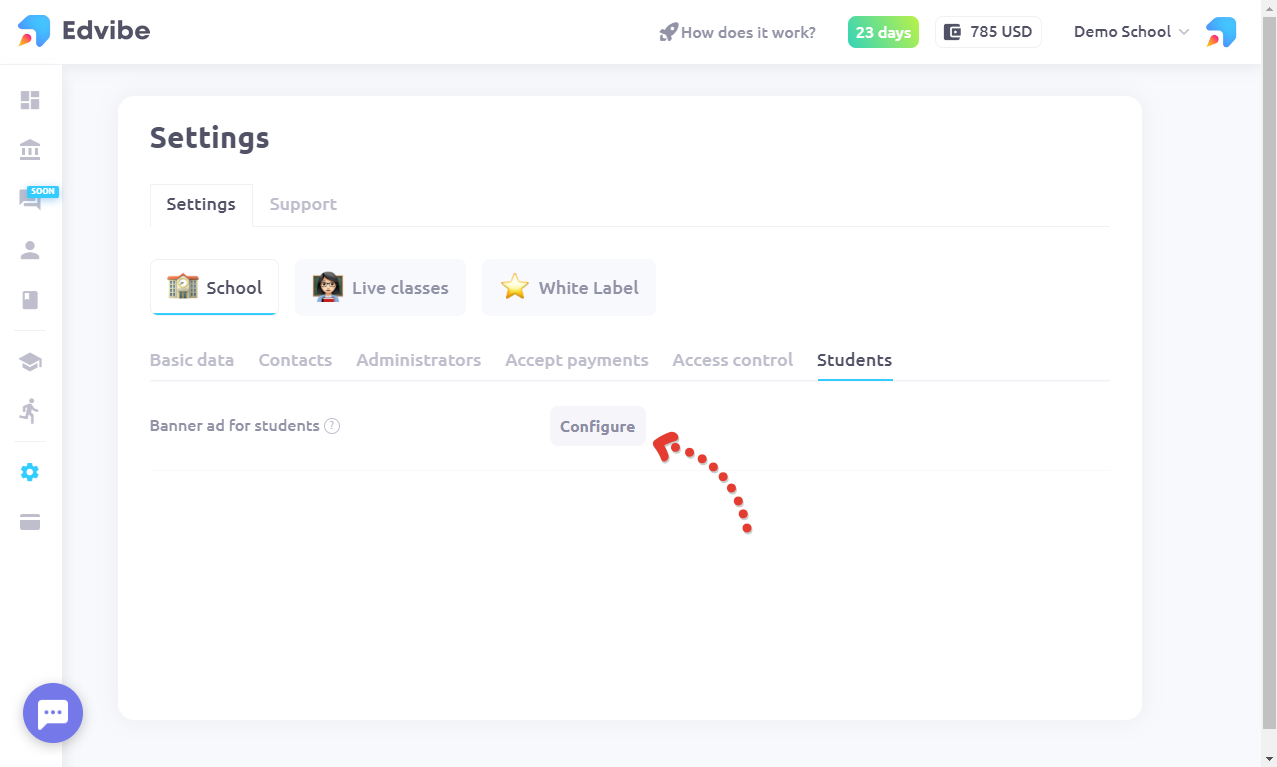
For the banner, you can use a PNG or JPG image proportional to 2048 x 480 pixels.
You can place buttons on the image to attract attention. If you click anywhere in the banner region you will follow a link you specified. The link will open in a new window.
You can input the link here:

You can show banner ads not only to all students but also to those you have specified. To do this, you need to specify a list of students' email in the Limit audience section
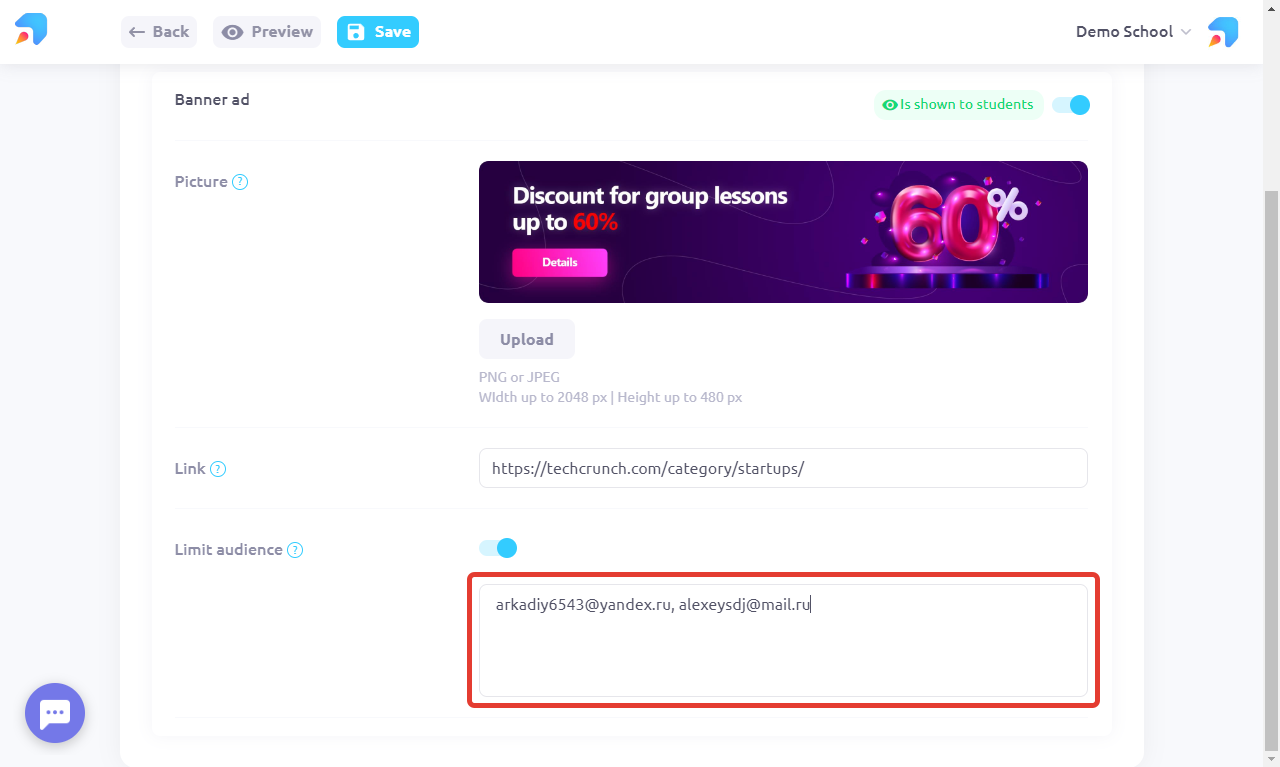
Note that only one banner can be shown to students at one time. It is not possible to show different banners to different groups of students. The banner ad will be displayed until you turn it off.
To activate a subscription* to Banner ad please follow the link: https://edvibe.ru/school/tariffs
* The subscription is valid for 1 month and will be prolonged when you click the Extend the subscription button.
* To disable the subscription, click on the button In the plan in the Additional services section.
To save your time, we prepared free templates. Download and use them to make up your own creative banners.
Download → Banner templates for Figma

